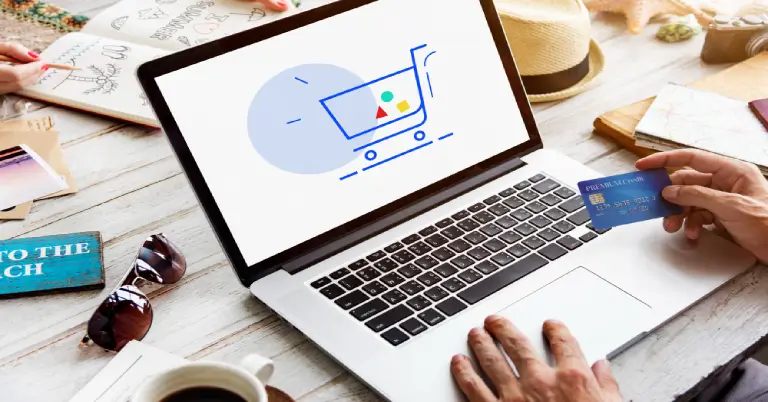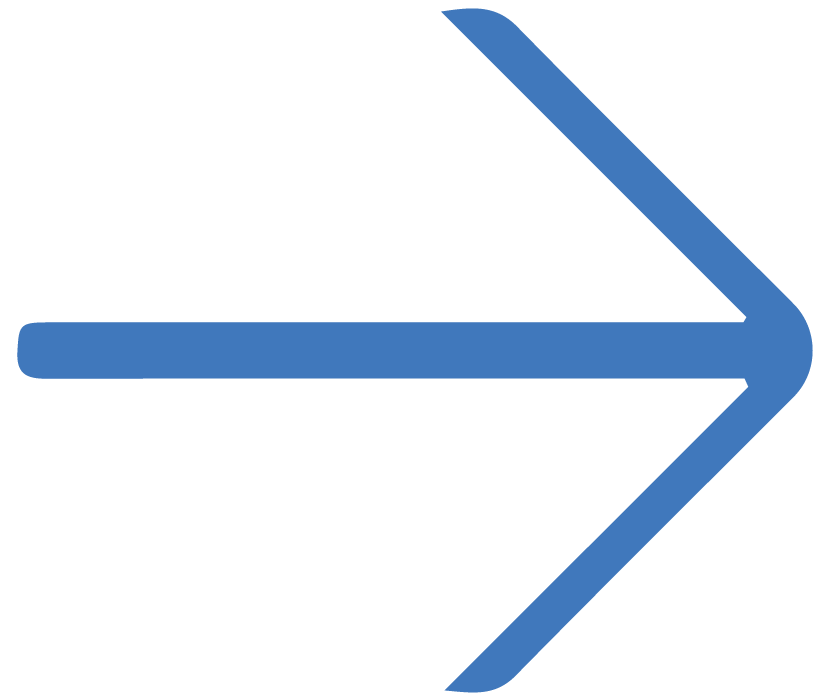DevOps being the integrated bridge between development and operations, needs to be smooth and operationally simplified to accommodate an effortless functional flow of software development products.
Running on the containers are the lightweight, portable units that package an application and all its dependencies, libraries, code, and settings so it can run consistently across any environment, Docker Compose allows you to define and manage multi-container applications easily.
If you’ve ever been stuck manually spinning up multiple containers, handling their networks, and ensuring they communicate properly, you know how challenging and time-consuming it can be. Docker Compose simplifies all of that complexity through a single configuration file.
Let’s explore more about the capabilities of Docker Compose for your DevOps Workflow:
Defining Docker Compose
Docker Compose is a tool for running multi-container Docker applications. It uses a YAML configuration file (usually called docker-compose.yml) where you describe the services your app consists of, how they should be networked, and other configurations like volumes, environment variables, and dependencies.
Here’s how it fits into a typical workflow:
Defining Services: You can define multiple services (e.g., web server, database, cache) in one file.
Regulation: Brings all the services together and ensures they are networked properly.
Automation: Simplifies development, testing, and deployment workflows by automating the setup and teardown of environments.
Docker compose manages and handles all of this without DevOps engineers having to manually manage individual containers in a structured, automated method.
Why Docker Compose is a Total Upgrade for DevOps Workflows
Managing different components of a system can get messy, especially when there’s a web of interconnected services involved. Docker Compose simplifies this in several ways:
1. Single Command Setup
With Docker Compose, once you’ve defined your services, you can bring them all up with a single command: docker-compose up. This greatly reduces setup time and avoids the frustration of running multiple commands or scripts to get your development environment ready.
2. Environment Consistency
A big challenge in DevOps is ensuring consistency across environments—local development, staging, and production. With Docker Compose, you use the same configuration file across all environments. This ensures your application behaves the same way everywhere, avoiding the infamous “it works on my machine” issue.
3. Built-In Networking
Containers need to communicate with each other, but managing container-to-container networking can be tiresome. Docker Compose automatically creates a network where all services defined in the file can communicate with each other by default thus simplifying an overly complex flow. You don’t need to manually handle IP addresses or configure port forwarding.

Read More:
The Anatomy of Docker Compose
To fully understand how Docker Compose can help accelerate your workflow, it’s important to get familiar with its key features:
1. Service Definitions
Each service in Docker Compose represents a container. You can specify which Docker image to use, the ports to expose, environment variables, and dependencies. If you have a web application that requires a database, you can define both services and establish the dependency between them through Docker Compose.
2. Networking
Docker Compose sets up a private network by default for your services. This means that each container can communicate with others using just the service name as the hostname. Without any manual network configuration requirement.
3. Volumes
Containers are temporary components of Docker Compose, meaning that data created within a container is lost when the container is stopped or destroyed. Docker Compose allows you to define volumes to persist data between container restarts. This is useful for services like databases, where data persistence is crucial.
4. Scaling Services
A single instance of service can get strained during traffic spikes, which means you’ll need more than one instance of service. Docker Compose supports service scaling with just a command. You can scale up or down by running docker-compose up –scale <service>=<number_of_instances>. This is particularly helpful for load balancing or ensuring high availability.
5. Handling Dependencies
Docker Compose handles service dependencies for you. If Service A needs Service B to start first (like a web app waiting for the database to be ready), Docker Compose ensures that services start in the correct order using the depends_on directive.
6. Multi-Stage Environments
Docker Compose supports multi-environment setups. You can define different configurations for development, staging, and production environments in the same file. This can be possible through Compose’s ability to override configurations based on the environment you’re working in.
Integrating Docker Compose into Your DevOps Workflow
Here’s how Docker Compose fits into different stages of your DevOps workflow:
1. Development Setup
When working on a project, getting your local development environment up and running can be time-consuming, especially when multiple services are involved. Docker Compose helps you define all the necessary services (web server, database, etc.) and gear them up with a single command. This is a game-changer for development teams who can now share a consistent environment.
For starting all the necessary services, a developer can simply run docker-compose up without worrying about configurations. And when they’re done, a quick docker-compose down clears everything up.
2. Testing
Automated testing is the last nail in the coffin of any DevOps process, and Docker Compose shines here. You can set up isolated testing environments that simulate production environments without much overhead. Whether you’re running integration tests or end-to-end tests, Docker Compose ensures that all your services are running with the right configurations.
You can even create separate Compose files for testing, allowing you to customize test-specific configurations like databases with pre-seeded data or temporary data stores.
3. CI/CD Integration
Compose runs smoothly with Continuous Integration/Continuous Deployment (CI/CD) pipelines. DevOps can define multiple services and use Docker Compose in their pipeline to spin up containers, run tests, and deploy applications.
Docker Compose automatically sets up the required environment (with multiple services) to run your tests in a CI pipeline. If everything is validated, the pipeline proceeds to deploy the containers to production or staging.
3. Cross-platform compatibility:
Cross-platform performance is beneficial to companies that want a high reach and user engagement. Hybrid apps work cross-platform, so it is very easy for companies to reach more consumers without being bothered about making different apps for iOS and Android.
The Benefits of Docker Compose for DevOps Teams
1. Faster Onboarding
For new team members, setting up the development environment can be a nightmare. With Docker Compose, the setup process is simplified. The configuration file ensures that everyone is running the same services in the same way, reducing onboarding time significantly.
2. Minimized Downtime
One of the major advantages of Docker Compose in production environments is its ability to minimize downtime. If you need to make changes to one service, Docker Compose allows you to do so without taking down the entire application. This means updates or fixes can be deployed with minimal disruption.
3. Unified Tooling
By using Docker Compose, your entire team (developers, testers, and operations) can work within the same ecosystem. Everyone uses the same tool to spin up environments, run tests, and even deploy the app. This unified tooling reduces the friction between teams and ensures smoother communication.
Advanced Docker Compose Features
Once you’re comfortable with the basics, you might want to explore some advanced features of Docker Compose:
1. Health Checks
Docker Compose can automatically check the health of your containers. This is useful for ensuring that a service is fully up and running before others depend on it. For example, you can define a health check for your database service, ensuring it’s ready to accept connections before starting the web app.
2. Multiple Compose Files
Docker Compose allows you to use multiple files to define different parts of your setup. This is useful for managing different environments (development, production, testing) where certain configurations might differ. You can even extend services from one file to another.
3. Docker Secrets and Configs
For production environments, managing sensitive data (like passwords and API keys) is crucial. Docker Compose supports Docker Secrets, allowing you to securely store and manage sensitive data without exposing it in your docker-compose.yml file.
Final Thoughts
Docker Compose is one of the most valuable tools you can add to your DevOps workflow. It simplifies container management, ensures consistency across environments, and helps you automate complex tasks with ease. Whether you’re developing a small app with just a couple of services or managing a large-scale microservices architecture, Docker Compose can help reduce complexity and maintain your processes.
With its easy-to-understand configuration and powerful features, Docker Compose is the perfect bridge between development and operations, giving you more control, faster setups, and fewer headaches.
Now that you’ve got a grasp of how Docker Compose can work for you, the only thing left to do is try it out. Give it a shot, and you’ll wonder how you ever managed without it!
FAQs
Q1: What is Docker Compose in DevOps?
Docker Compose is a tool that helps define and manage multi-container Docker applications. In DevOps, it’s commonly used to streamline the deployment process by describing the configuration of all services within a stack using a simple YAML file. This allows teams to easily spin up or tear down a complete environment with a single command (docker-compose up).
Q2: How does Docker benefit a DevOps workflow?
Docker significantly benefits the DevOps workflow by:
- Consistency: It ensures the same environment across development, testing, and production, reducing the “works on my machine” issues.
- Speed: Containerized applications start faster than traditional virtual machines.
- Isolation: Each application runs in its own container, allowing for easy scaling, updating, and troubleshooting.
- Automation: Docker integrates well with CI/CD pipelines, automating the process of building, testing, and deploying applications.
Q3: How does Docker simplify the software development process?
Docker simplifies software development by:
- Standardizing environments: Developers can work in isolated, reproducible environments, ensuring consistency across the board.
- Rapid prototyping: Developers can quickly start working with any technology stack without manual setup.
- Version control for environments: The exact state of the environment can be versioned and shared using Dockerfiles and Compose files.
- Microservices architecture: Docker makes it easy to break down applications into microservices, each running in its own container.
Q4: How to use Docker Compose to deploy?
To deploy using Docker Compose:
- Create a docker-compose.yml file that defines the services, networks, and volumes.
- Run docker-compose up to start all the services in the configuration.
- Optionally, use docker-compose -d for detached mode (running in the background).
- Monitor logs with docker-compose logs to ensure services are running correctly.
- Scale services by running docker-compose up –scale <service>=<count>.
Q5: What is the difference between Dockerfile and Docker Compose?
- Dockerfile: A text file that contains instructions to build a single Docker image, defines how an image is created, including the base image, installed packages, and configurations.
- Docker Compose: A YAML file that defines and manages multiple Docker containers. While Dockerfile is used to build images, Docker Compose is used to regulate the deployment of multiple services (containers) that work together.
Q6: Is Docker Compose used for production?
While Docker Compose is primarily designed for development and testing environments, it can be used in production. However, for production setups, there are considerations such as:
- Using Compose with Docker Swarm or Kubernetes to ensure high availability and scalability.
- Ensuring proper logging, monitoring, and security measures. In production environments, Compose is often used for lightweight or small applications, while Kubernetes or Swarm handles larger-scale, highly available services.
Q7: How to convert Docker Compose to ECS task definition?
To convert Docker Compose to an ECS (Elastic Container Service) task definition:
- Install the ECS CLI tool.
- Run the command ecs-cli compose –project-name <project_name> –file <docker-compose.yml> up to create the task definitions and services.
- The CLI converts the services defined in docker-compose.yml to ECS tasks and handles deployment.
- You can also manually define ECS tasks by creating a task definition JSON file from the docker-compose.yml content and then deploying it through the ECS console or AWS CLI.