As we all know, technology is changing rapidly these days. In all this changing digital environment, “Microsoft Azure” shines out as the leading company in cloud computing that can scale up and is highly secure for all organizations. Azure, launched in 2010, is currently one of the largest cloud platforms globally. It provides services to 200+ services across its network of data centers spread over more than 60 regions globally. It’s very adaptable, supporting open-source technologies, Microsoft products, and third-party systems.
In this blog, we will discuss key features, how it works, and the importance of Azure in detail. Whether you are a startup building the first application, a large enterprise managing complex systems, or a developer who comes up with innovative solutions, Azure has the necessary tools and resources for you.
What is Microsoft Azure?
Microsoft Azure is the infrastructure and a comprehensive cloud computing platform offered by Microsoft. It has a broad portfolio of services, which cover virtual computing, analytics, storage, networking, databases, and artificial intelligence. Azure enables businesses to:
- Build and deploy applications.
- Store and analyze large volumes of data.
- Manage and scale IT operations.
Key Features of Microsoft Azure
1. Scalability
Azure allows businesses to scale computing resources up or down in real time, accommodating varying workloads without the need for additional hardware.
2. Hybrid Cloud Flexibility
Azure supports hybrid cloud solutions, combining on-premises infrastructure with cloud capabilities. Services like Azure Arc allow businesses to manage resources smoothly across different environments.
3. Extensive Service Portfolio
Azure’s suite of services spans diverse categories:
- Compute: Azure Virtual Machines, Azure Kubernetes Service.
- Storage: Blob Storage, Azure Disk Storage.
- Networking: Azure Virtual Network, load balancers.
- AI and Machine Learning: Azure Machine Learning, Cognitive Services.
- Databases: Azure SQL Database, Cosmos DB.

4. Enterprise-Grade Security
Microsoft invests over $1 billion every year in cybersecurity. Azure uses instruments such as Azure Security Center, encryption, multi-factor authentication, and compliance certification for regulations like GDPR, HIPAA, and ISO 27001.
5. Integration with Microsoft Products
Azure smoothly integrates with other Microsoft software products like Office 365, Dynamics 365, and Power BI to improve collaboration and productivity.
Read More:
How Does Microsoft Azure Work?
Azure operates through a subscription-based model, allowing businesses to choose the services they need and pay for them based on usage. Here’s a step-by-step breakdown:
1. Subscription Setup
You start by creating an Azure account and choosing a subscription plan (pay-as-you-go or reserved instances for cost savings).
2. Accessing Azure Portal
The Azure Portal provides a unified interface for managing services, monitoring resources, and accessing analytics. You can configure virtual machines, deploy applications, and more, all from a single dashboard.
3. Deployment Options
Azure offers flexibility in how resources are deployed.
- Virtual Machines (VMs): Create isolated environments for running applications.
- PaaS: Focus on application development without worrying about infrastructure.
- SaaS: Access software hosted by Azure, like Microsoft Teams or Dynamics 365.
4. Automation and Resource Management
Hybrid apps are extremely useful because they can access smartphone features such as GPS, cameras, and notifications. Frameworks like Flutter and React Native are being used by developers to provide a responsive user experience.
5. Cost Control
Azure provides tools to monitor and optimize costs, such as Azure Cost Management that analyzes usage trends and offers suggestions on how to save.
Why Use Microsoft Azure?
1. Subscription Setup
With Azure, the price model ensures you pay for what you use, and thus not much upfront hardware investment is needed.You start by creating an Azure account and choosing a subscription plan (pay-as-you-go or reserved instances for cost savings).
2. Global Reach
Its data centers are spread throughout the world, which makes Azure offer its clients low-latency services and disaster recovery options.
3. Innovation Enablement
It supports next-generation technologies, including AI, IoT, blockchain, and quantum computing, that help business houses to always stay in front of innovation.
4. Disaster Recovery
Disaster recovery on Azure, geo-redundant storage, supports high availability with minimum downtime.
5. Developer Ecosystem
Azure supports multiple programming languages, tools, and frameworks, such as Python, Java, and Node.js, empowering developers to build with flexibility.
Use Cases for Microsoft Azure
1. Application Hosting
Azure provides secure and scalable hosting environments for websites and apps, ensuring high performance.
2. Data Management and Analytics
Its data centers are spread throughout the world, which makes Azure offer its clients low-latency services and disaster recovery options.
3. Innovation Enablement
Azure lets businesses process and analyze massive data sets through services like Azure Synapse Analytics and Azure Data Lake.
4. Artificial Intelligence
Through its AI tools, including Cognitive Services and Azure Bot Service, Azure enables companies to create intelligent systems for customer support, facial recognition, and much more.
5. Internet of Things (IoT)
Azure IoT Suite connects and monitors IoT devices, enabling real-time insights and predictive maintenance.
6. Hybrid Cloud Solutions
Azure supports hybrid setups, making it easier for businesses to extend their existing infrastructure into the cloud.
Special Features of Microsoft Azure
Azure Arc
Azure Arc bridges the gap between on-premises, multi-cloud, and edge environments, allowing consistent management across all resources.
Azure AI
Azure provides pre-built models and APIs for tasks like natural language processing, speech recognition, and sentiment analysis.
DevOps Integration
Azure offers Azure DevOps to streamline development pipelines, version control, and project management.
Conclusion
Microsoft Azure is indeed one of the most powerful clouds of computing platforms. There is great flexibility combined with a global reach so that businesses can have everything from one place to another if required.
Advanced features, irrespective of whether you are a small venture or a large enterprise, can make it the only go-to solution for every other business. It has immense operational efficiency, reduces costs, and gives the edge of competition when one competes in terms of technological advancement.
FAQs
Q1: What is Microsoft Azure used for?
It is used for hosting applications, managing data, running AI models, deploying IoT devices, and integrating hybrid cloud solutions.
Q2: How secure is Microsoft Azure?
It has enterprise-grade security using multi-layered protection, encryption, and compliance with global standards such as GDPR and HIPAA is offered by Azure.
Q3: Can Azure integrate with other cloud platforms?
Yes, Azure supports multi-cloud strategies and integrates with platforms like AWS and Google Cloud through tools like Azure Arc.
Q4: How does Azure pricing work?
Azure operates on a pay-as-you-go model, charging users based on the services consumed. Reserved instances and pricing calculators help manage costs effectively.
Q5: What sets Azure apart from AWS or Google Cloud?
Azure offers seamless integration with Microsoft tools, extensive hybrid cloud capabilities, and a global reach, setting it apart from competitors.






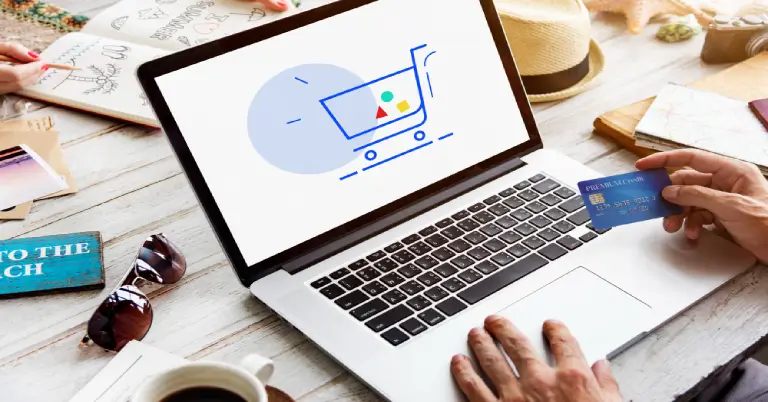



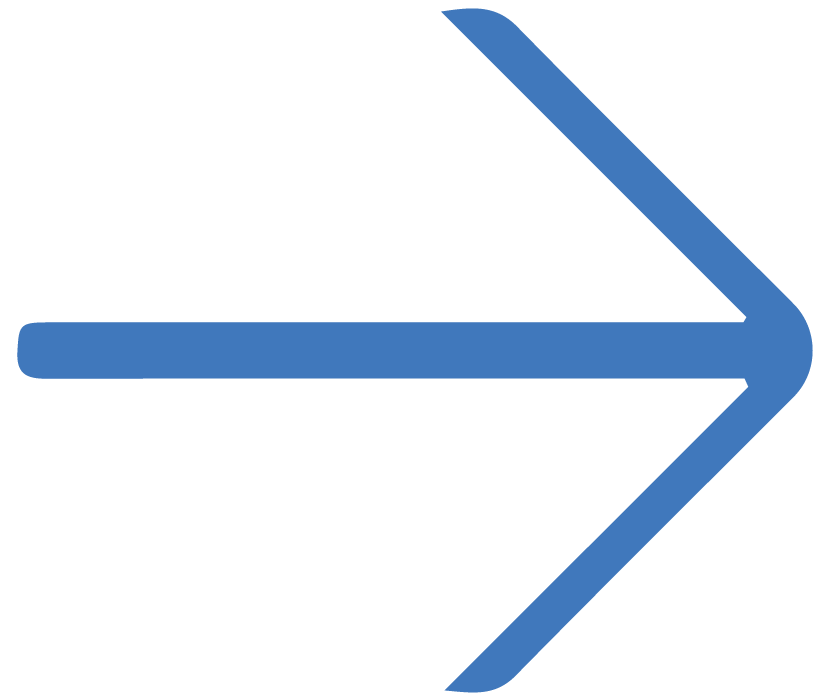


Pingback: 10 Reasons AWS Excels in AI/ML Solutions | Rev9 Solutions