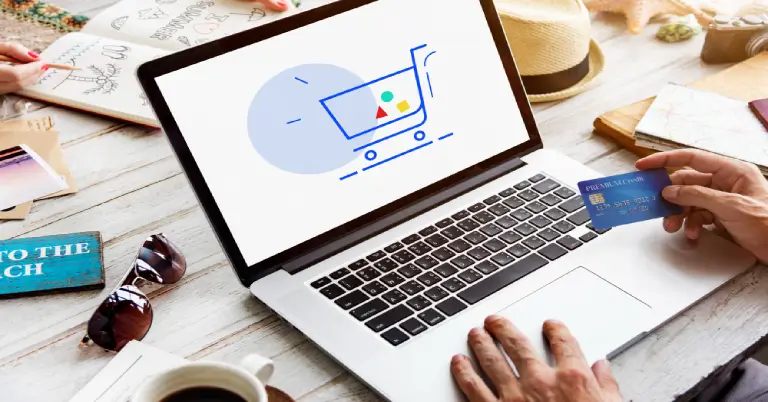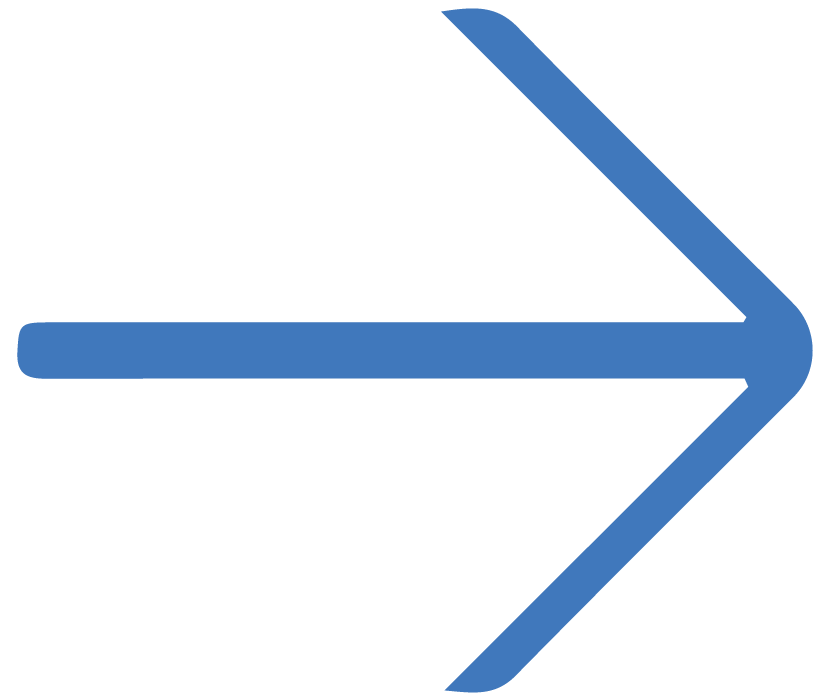Testing is an important step in developing a successful web application to make sure that it functions properly and meets the needs of users. Modern businesses have their heart and soul in web applications due to smooth user interactions and seamless workflows. Web application testing services play a significant role in identifying bugs, errors, and performance issues before the application is launched.
In this guide, we will discuss the importance of web application testing services, common challenges during testing, types of web testing, and how to overcome these.
What Is Web Application Testing?
Web application testing is a controlled process of checking a web-based application to make sure that the application works correctly on diverse browsers, devices, and operating systems. This process has bug detection, feature validation, performance testing, and security testing. By conducting these tests, developers ensure that users experience a reliable, efficient, and secure application.
Types of Web Application Testing
Functional Testing
Focuses on verifying that the app’s features work as intended. For instance:
- Do buttons and forms perform their functions?
- Are user inputs processed correctly?
Tools like Selenium and TestComplete can automate this process.
Performance Testing
Measures how well the app performs under various loads, including heavy traffic conditions. Key aspects include:
Speed: How fast does the app load?
Scalability: Can the app handle a growing user base?
Stability: Does the app perform consistently under stress?
Performance testing tools like JMeter and LoadRunner are often used.

Security Testing
Evaluate the app for vulnerabilities like data breaches, unauthorized access, and cyber threats. Common practices include:
- Penetration Testing: Simulating attacks to identify weak points.
- Vulnerability Scanning: Using tools like OWASP ZAP.
Usability Testing
Focuses on user experience by ensuring the app is easy to navigate and understand. It answers questions like:
- Is the design intuitive?
- Can users complete tasks effortlessly?
Real-user feedback is invaluable here.
Compatibility Testing
Ensures the app runs smoothly across different browsers, operating systems, and devices. This includes testing responsiveness on mobile and desktop platforms using tools like BrowserStack.
Regression Testing
Ensures updates or new features don’t disrupt existing functionalities. Regression testing tools like TestNG help maintain stability after changes.
Integration Testing
Check if different modules of the application work well together, especially after updates or added features.
Challenges in Web Application Testing
- Browser and Device Diversity: Testing across a wide range of devices and browsers is time-consuming. Tools like BrowserStack simplify this by offering access to multiple platforms.
- Fast-Paced Development: Agile and DevOps practices demand continuous testing to keep up with rapid development cycles.
- Security Risks: Cyber threats require advanced tools and expertise to mitigate.
- Real-World Simulation: Testing under conditions like high traffic or weak network connectivity is complex but essential.
Best Practices for Effective Testing
- Define Objectives Clearly: Define what you expect to gain with testing, such as increasing performance or ensuring compatibility.
- Automate Repetitive tasks: Use tools such as Selenium for faster and more efficient testing.
- Include Real-User Scenarios: Real-world environment to find the practical problems.
- Collaborate Across Teams: Developers, testers, and stakeholders should collaborate on prioritizing testing goals.
- Leverage Tools: With tools like Katalon, TestComplete, and BrowserStack, the testing process can be streamlined.
Conclusion
Testing the web application is key to offering reliable, secure, and user-friendly applications. With modern tools, businesses can create seamless performances on various platforms by deploying multiple testing methods. Proper testing goes a long way not only to improve user satisfaction but also to protect the company’s reputation in a competitive digital environment.
FAQs
Q1: Why is testing important for web applications?
Web application testing makes sure that an application meets the expectations of users, runs smoothly across various platforms, and is free from potential threats.
Q2: What are the most important tests for a web application?
The testing of security, performance, and usability is what ensures reliability, safety, and a good user experience.
Q3: How often should testing be performed?
Testing should be continuous, especially during major updates, new feature releases, or fixing bugs.
Q4: Can small businesses afford testing services?
Yes, many testing tools like Selenium and BrowserStack offer cost-effective solutions for startups and small businesses.
Q5: How can businesses overcome common challenges in web app testing?
Businesses can deal with common issues in web application testing by utilizing advanced testing tools, techniques, and best practices, as well as through the collaboration of experienced testing professionals.