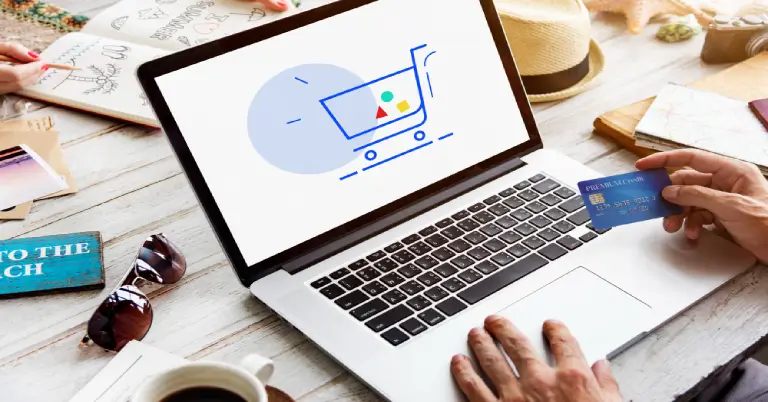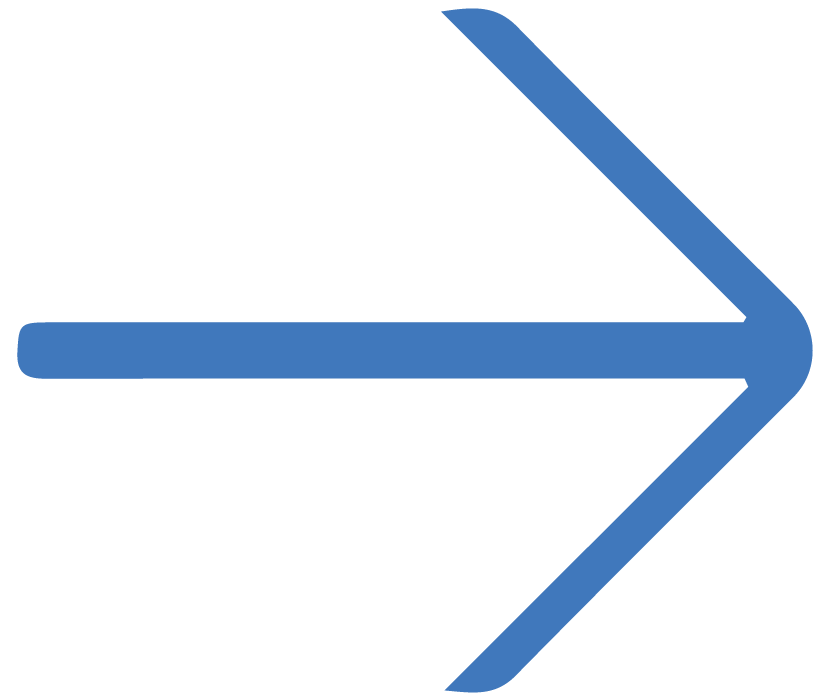The development of online applications has been revolutionized by serverless architecture, which offers scalability, cost-effectiveness, and simplified infrastructure administration. Solution architects play an important role in designing and implementing these serverless applications by using tools such as AWS Lambda, DynamoDB and API Gateway
This blog explains the process and strategies that solution architects use to develop smooth serverless web applications.
What is a Solution Architect?
A solution architect is an expert in the technologies designing, describing, and conducting the execution of solutions related to business needs. They examine the organization’s needs, define the specifications of a system, and see that implementation must be very strong in scale and cost-effective for business benefit. For the case of serverless applications, a framework must be crafted, one that realizes the full value of cloud natives in areas like auto-scaling and pay-as-you-go.
What is a Serverless Web Application?
A serverless web application doesn’t require the traditional process of server management. This helps developers rely exclusively on cloud services to manage infrastructures, which leaves time to focus only on coding and functionality. Serverless applications are designed around such services as AWS Lambda compute, API Gateway interface, DynamoDB database, and S3 storage and hosting. This way, deploying rapidly and responding to changed user demands is very quick.
Key Steps in Building a Serverless Web Application
. Define Your Application Requirements
- Identify Core Functionality: Determine what your application needs to do. Create a list of features, such as user registration, data analysis, or content management.
- User Needs: Consider the target audience for your application, including their preferences and pain points, to guide your design and user experience.
- Data Requirements: Outline how much data you expect to handle, the relationships between different data entities, and any specific use cases for data retrieval.
. Choose a Serverless Framework
- Framework/ Platform Selection: Examine many serverless frameworks (such as AWS Lambda, Azure Functions, and Google Cloud Functions) and select one according to the ecosystem, programming language support, and project requirements.
- Ease of Use: Make sure the documentation, community support, learning curve, and other factors that could speed up the development process.

. Set Up the Cloud Environment
Create an Account: Sign up for the cloud provider of your choice.
. Service Configuration: Set up the necessary services. This can include:
. Database: Choose a database service (e.g. DynamoDB for NoSQL or RDS for SQL).
. Authentication: Implement user authentication solutions to manage user identities and secure access.
. Storage: Configure storage solutions for files, images, or other assets.
. Develop the Backend Logic
- Function Development: Write serverless functions to implement your business logic. These could be written in various languages depending on your chosen platform (e.g., Node.js, Python).
- Event-Driven Architecture: Design your functions to respond to events (like HTTP requests, database updates, or scheduled tasks).
. Implement API Gateway
- Setup API Gateway: To control and direct traffic to your serverless functions, use an API Gateway.
- Endpoint Configuration: Set up methods (GET, POST, etc.) and request and response types, and create endpoints for every function.
. Integrate Frontend with Backend
- Frontend Development: Use modern JavaScript frameworks or libraries (such as React, Vue.js, and Angular) to create the client-side of your application.
- API Connections: To make sure that data is received and displayed accurately, use the Fetch API or AJAX to send queries from the frontend to your backend endpoints.
. Set Up Authentication and Security
- Authentication Mechanisms: Implement user sign-up and login functionalities (e.g., OAuth, JWT tokens).
- IAM Roles and Policies: Define roles and permissions to control access to your functions and other services securely.
. Manage State and Storage
- State Management: Serverless applications are stateless by nature, but you can manage the state with databases, session storage, or by using caching solutions.
- Data Models: Design your data models to align with the needs of your application. Consider using AWS DynamoDB for NoSQL or traditional SQL databases for relational data.
. Deploy the Application
- Deployment Process: To send your application to the cloud, use the tools that the serverless framework offers, such as the serverless deploy command.
- Environment Configurations: To safely manage configurations, set environment variables for the development, staging, and production environments.
. Monitoring and Logging
- Monitoring Services: To learn more about the health and performance of your applications, set up monitoring tools like Google Cloud Operations, Azure Monitor, or AWS CloudWatch.
- Logging Practices: Include logging in your functions to record faults and important events. This will aid in debugging and the identification of usage trends.
. Optimize and Scale
- Cost Monitoring: Regularly check cloud usage to optimize performance and minimize costs, especially since serverless pricing is often based on usage.
- Auto-Scaling: Take advantage of the inherent scaling capabilities of serverless architectures that automatically handle changes in load without manual intervention.
. Conduct Testing
- Testing Types: Engage in various testing methodologies, including unit tests for individual functions, integration tests for component interactions, and end-to-end tests for the entire system.
- Automated Tests: Utilize testing frameworks (like Jest for JavaScript or Mocha) to automate tests and improve reliability.
. Alter and Improve
- User Feedback: Gather user input on a regular basis to learn what users like and dislike so that you can prioritize changes appropriately.
- Agile Development: Use an agile development methodology to improve your application rapidly by releasing new features and updates often.
Additional Considerations
- Cost Management: Use cost management tools provided by cloud platforms to track your expenses associated with serverless functions, databases, and other resources.
- Documentation: Maintain thorough documentation to help users understand how to interact with your application, as well as for internal use for future references during updates or onboarding new developers.
Benefits of Serverless Architecture
- Scalability: Automatic scaling to handle variable workloads.
- Cost Efficiency: Pay only for resources used.
- Reduced Maintenance: No server management required.
- Faster Time-to-Market: Focus on development without infrastructure delays.
Challenges and Solutions
Cold Starts:
Challenge: Initial latency when Lambda functions are invoked.
Solution: Optimize function size and leverage provisioned concurrency.
Vendor Lock-in:
Challenge: Dependency on specific cloud services.
Solution: Use multi-cloud strategies or open-source alternatives where possible.
Debugging Complex Workflows:
Challenge: Tracing issues in event-driven architectures. Solution: Use AWS X-Ray for distributed tracing.
Conclusion
To create serverless web applications that are scalable, effective, and in line with corporate goals, solution architects are necessary. They develop apps that minimize expenses and adjust to customer needs by utilizing revolutionary cloud services. Serverless is a strategic option for businesses looking to innovate and expand in the digital era, instead of just a trend in technology.
FAQs
Q1. Why choose serverless for web applications?
Serverless architecture minimizes overhead, scales automatically, and lets developers focus on application logic.
Q2. What are the common tools for serverless development?
AWS Lambda, DynamoDB, API Gateway, S3, and frameworks like Serverless Framework and AWS SAM.
Q3. How do architects ensure security in serverless applications?
Implementing IAM roles, encrypting sensitive data, and following AWS’s security best practices.
Q4: What security measures are key for serverless apps?
Use least privilege access, secure APIs with API Gateway, and monitor with tools like AWS CloudTrail. Keep dependencies updated.
Q5: Can serverless apps handle high traffic? Yes, they auto-scale with demand. Configure concurrency limits for smooth performance.